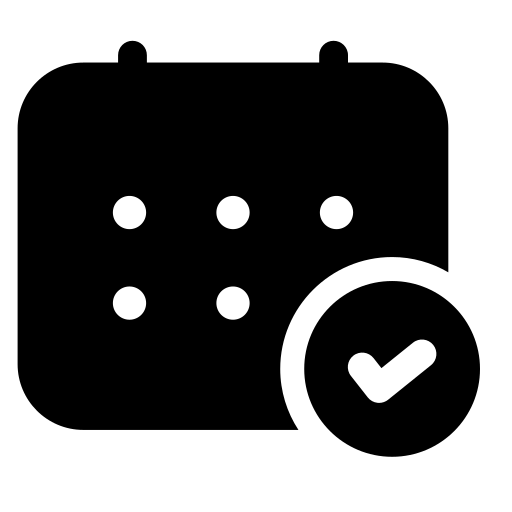1. Navigate to the"Orders" page.
2. Filter orders by "Awaiting Shipment."
3. Locate your order by entering the order number in the search bar.
4. Click the "Refund" button in the order details.
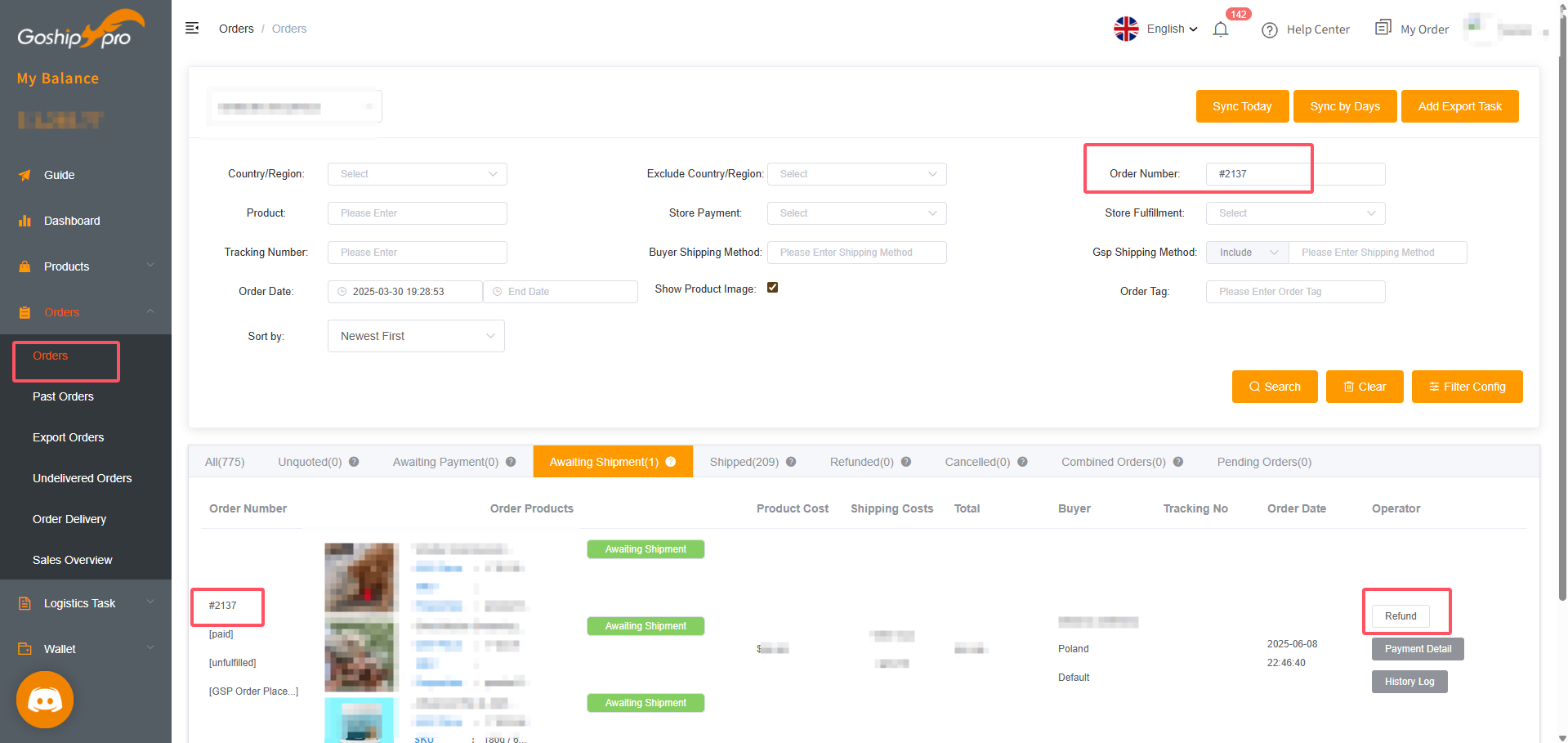
5. Select the product(s) to cancel and upload a screenshot with your cancellation reason.
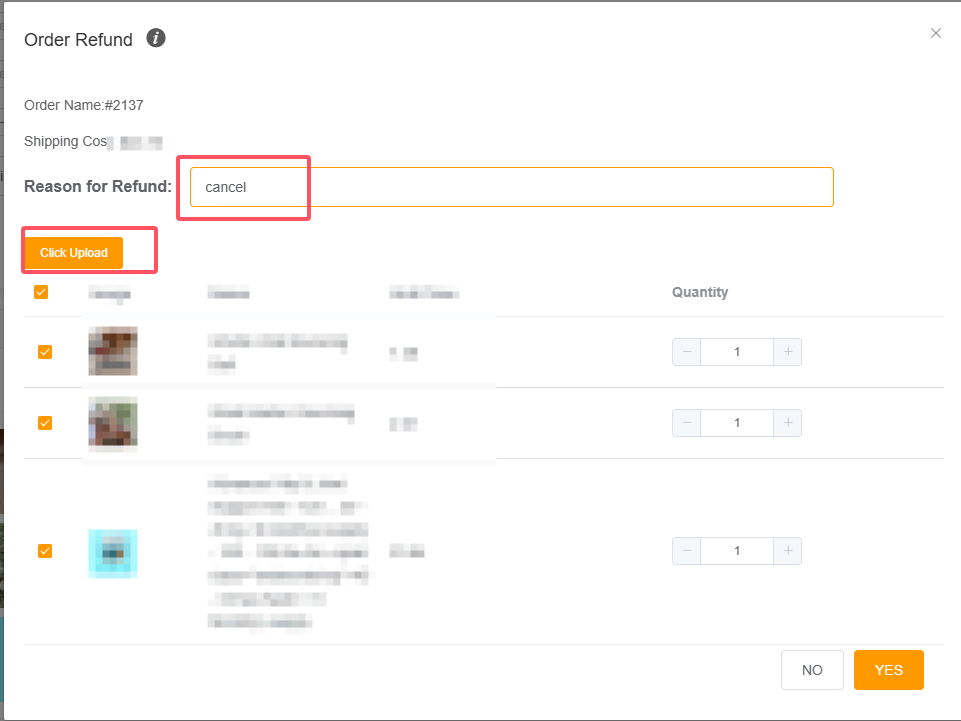
Note: For smooth processing, please notify your private service manager or after-sales support team.