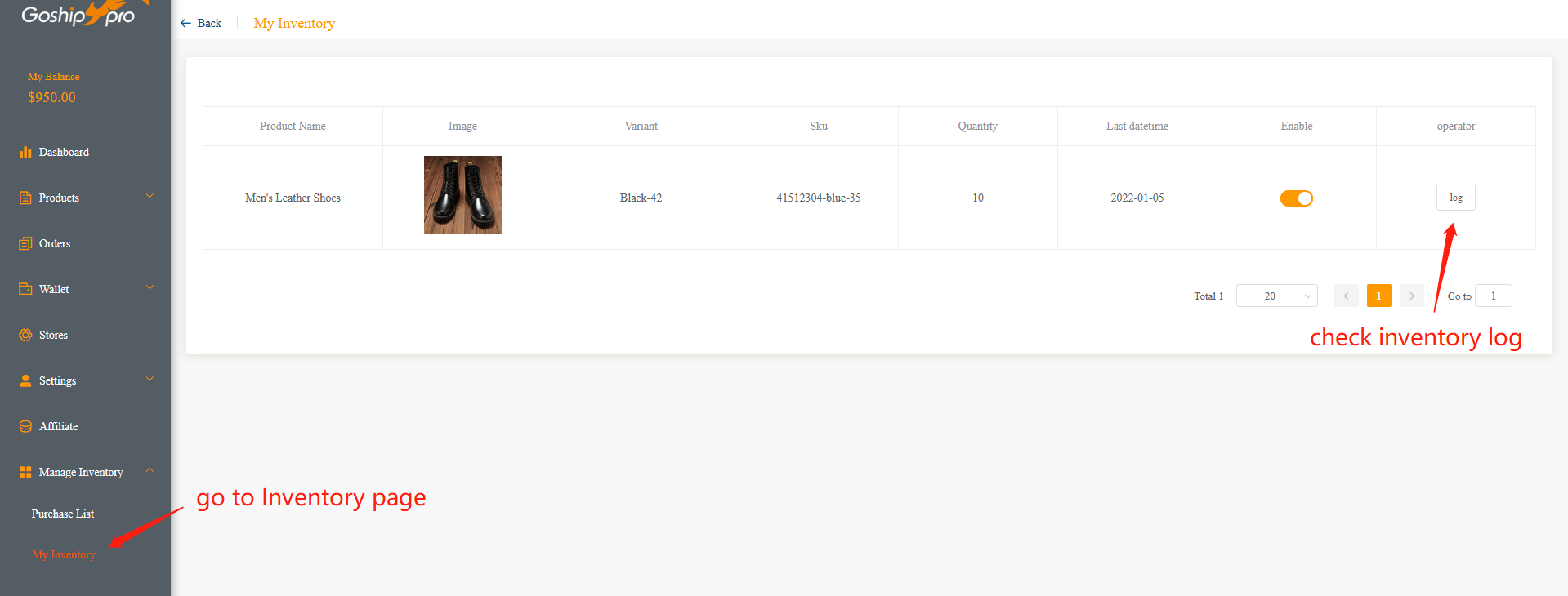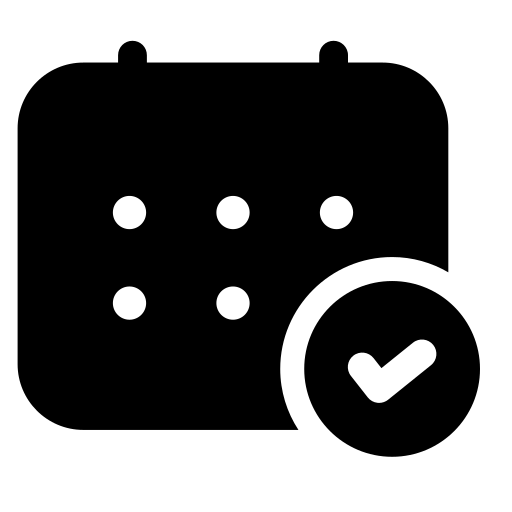1. Unfold Manage Inventory from the bar. Click and go to Purchase List page. Here you can see the purchase oder.
2. Click Add Purchase to place a new order.
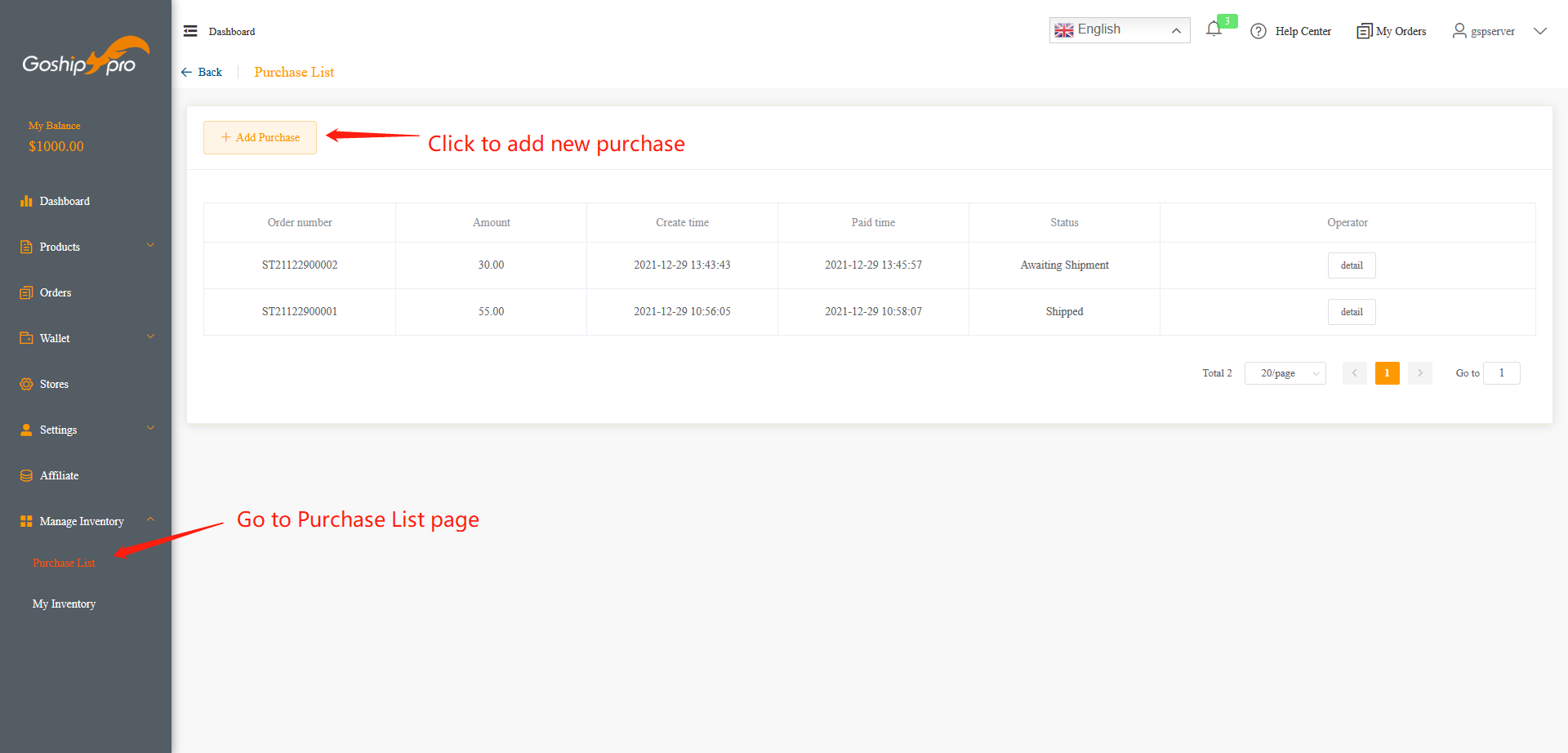
3. In the pop-up window, you can select the store, the product and change the quantity.
4. Click Save and Quote, then we can move to the next step.
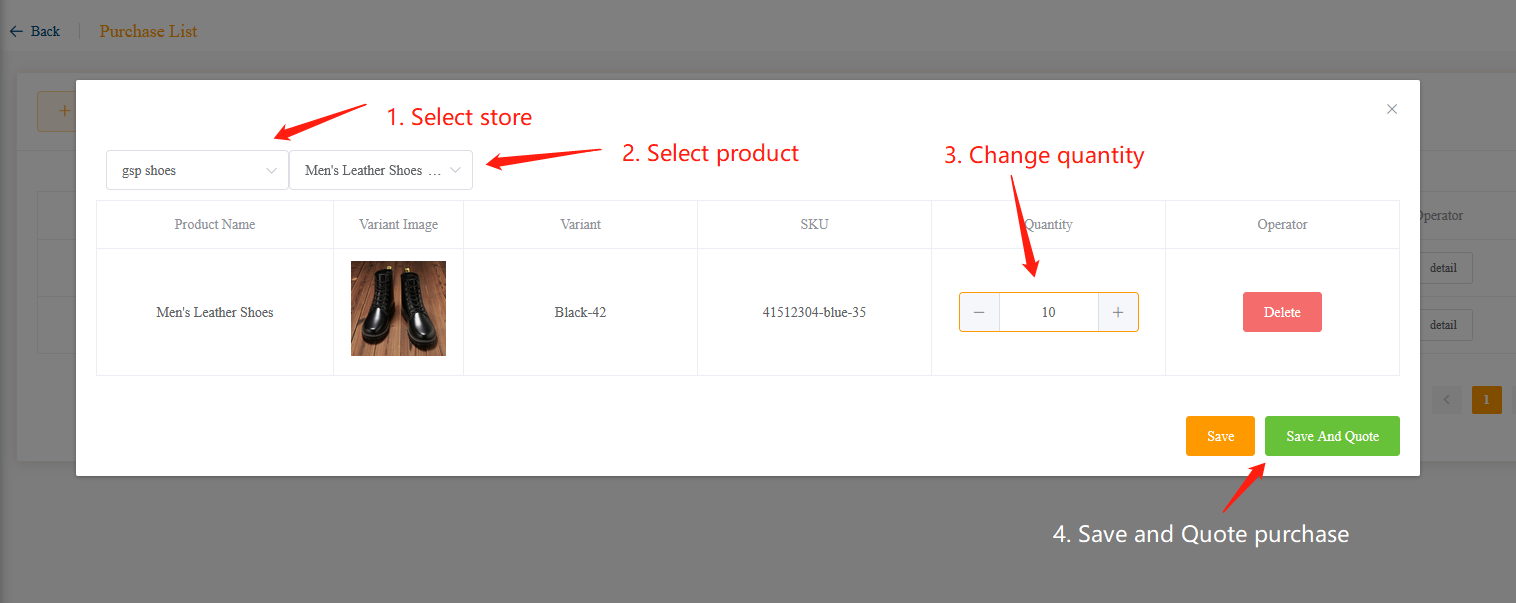
5. After the customer service staff confirms the quotation, you can refresh the purchase page to check the price and make the payment.
6. After the payment, we will finish the purchase as soon as possible. Thanks for your waiting time.
7. Click My Inventory. You can see and manage the existed inventory. You can also click the log button to check inventory log.